In shops
You can pay in shops wherever credit cards are accepted, and you see one of these symbols:


In-apps and online
You can pay in-app and online whenever you see the Apple Pay button. Online payments only work in Safari.

Apple Pay makes paying with your ICS business credit card even faster, easier, and safer. And you don't need a physical Card on you. Simply pay with a device you already carry with you anyway. It's simple and safe with Face ID, Touch ID, or your access code. Paying in web shops or apps is just as fast. With Apple Pay, you don't need to create an account or fill in your credit card details.
Easily add your Card to your Apple Wallet in the ICS Business app:
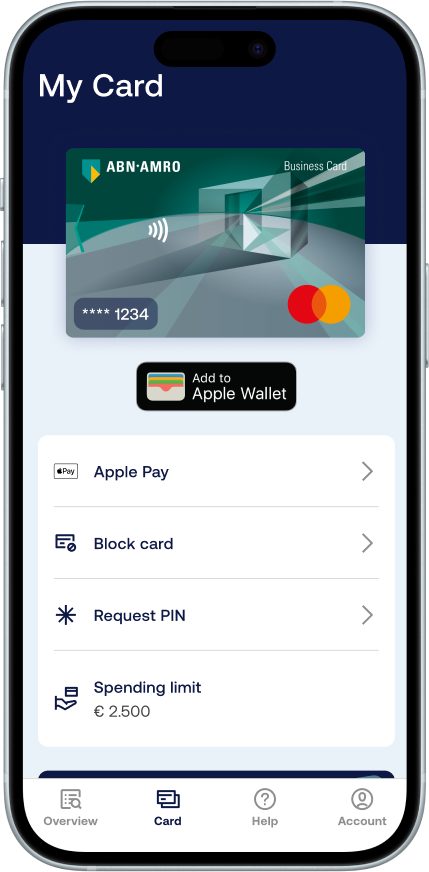
How to pay with your iPhone or Apple Watch in stores
Using Apple Pay is fast and easy. Double-click the side button on your device. Hold your device near the contactless reader. Do you use Face ID? Look at your screen first to confirm your payment. Does your device have Touch ID? Keep your finger on the home button while you hold your device near the reader. Or use your access code.
How to pay in-app or online
Choose Apple Pay as your payment method. Confirm your payment with Face ID or Touch ID. You can do this on your iPhone, iPad, Apple Watch or Mac.
When you use Apple Pay the General Conditions Digital Business Creditcard apply.
In shops
You can pay in shops wherever credit cards are accepted, and you see one of these symbols:


Apple Pay is free of charge. You do need an Apple device.
Paying with Apple Pay is just as safe as using your credit card. You just don't need to keep your Card on you. Instead, you use your iPhone, Apple Watch, iPad, or Mac. Since you confirm your payments with Face ID, Touch ID, or your access code, it is a very safe way to pay.
Apple doesn't store any details of the Cards you add to Apple Pay. This means your purchase details remain private. Want to know more about how ICS handles your data? Read our Privacy Statement.